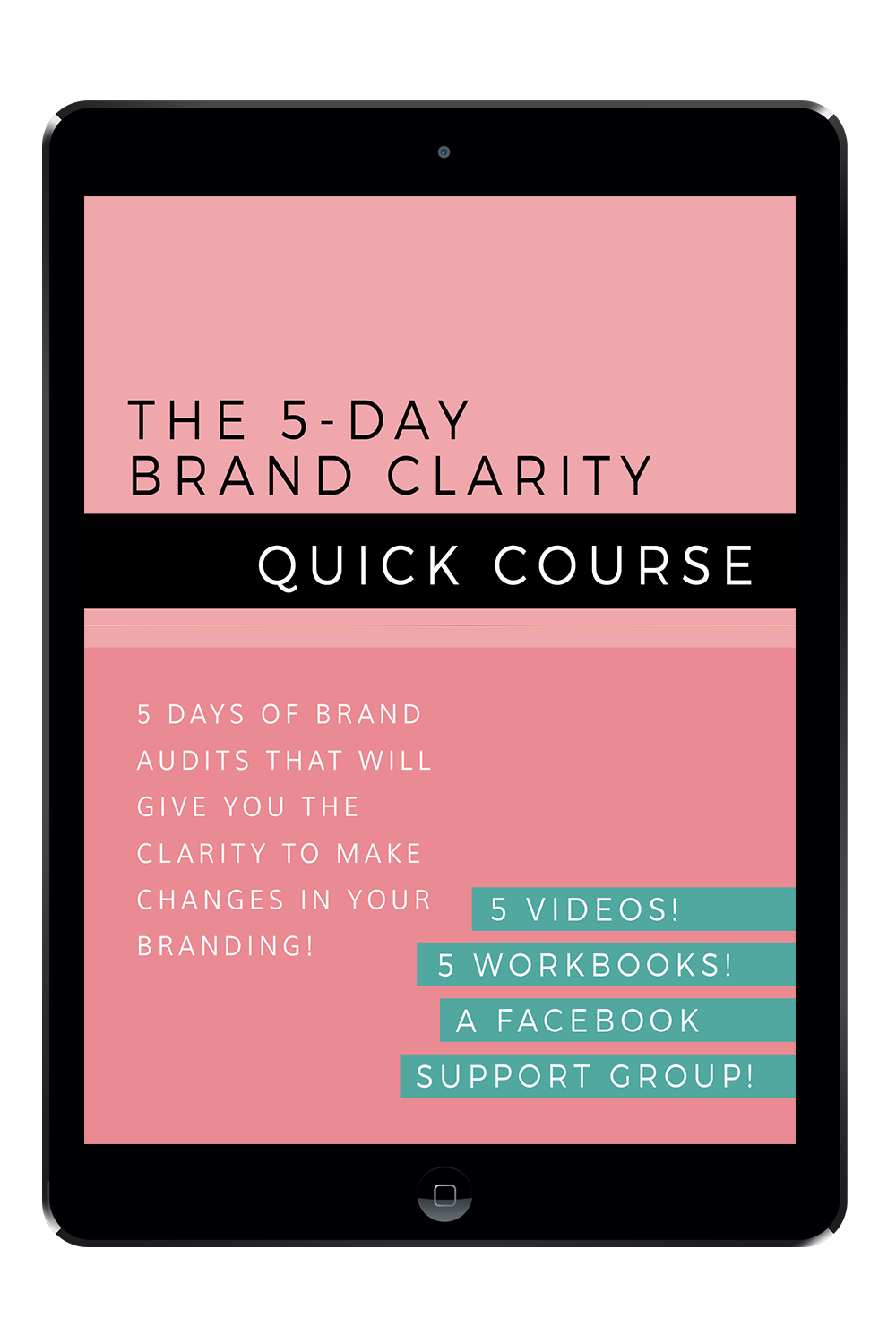I am all about making life easier! While I believe that your mindset and the way you use your time is key to living a productive, efficient life, I do also think that some online tools can really help to make life easier too!
These are my top 4 online tools that I use to streamline my business operations.
EVERNOTE
Evernote is perhaps the best thing that ever happened to me and it will be the best thing to ever happen to you too!! I use the basic plan which is free and it works a dream. I use Evernote to record to-do-lists, notes, blog post drafts, ideas, business plans, canned emails, research and more. The best thing about it, is that you can access Evernote on all your devices, making it super easy to keep track of everything! You can sort your notes into notebooks and notebook stacks which allow you to keep everything neat and tidy!
TODOIST
If to-do Lists are your thing, then Todoist is a great resource for streamlining your business. You can create to-do lists for different projects and set due dates. It makes it easy to see what you have to do today or in the next seven days and you can even use a Lab in gmail to save tasks that pop up in your email inbox. There is a great mobile app, making this a tool that you can take with you!
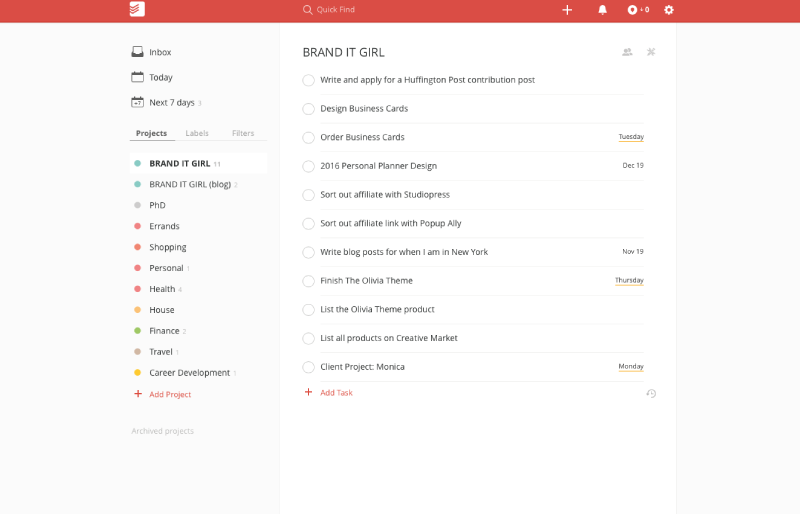
STREAK
If you are using Gmail (and I am sure there are equivalents for other email services) you should be using Streak. Streak is a customer relationship management system and can be used to turn your inbox into project management system too! You can access Streak by going into your Gmail Settings > Labs > Enable Streak and this allows you to track conversations by categorising them in boxes.
These boxes can then be placed into Pipelines which are like the stages of a project. An example of a Pipeline could be ‘Custom Jobs’ and within this would be several stages of the custom job process: ‘lead’, ‘contacted’, ‘pitched’, ‘negotiating’, ‘won - in progress’, and ‘closed’. It helps you to see what stage a certain project is and what needs to be done.
The free plan is sufficient for small business and allow you to track up to 200 emails a month!
BUFFER
I spoke recently about the benefits of scheduling your social media. Well, the tool that I use to do this is Buffer. I have opted for the paid plan and it costs me around $104USD a year on the Awesome Plan. I use this great tool to schedule posts for my Facebook Page, Facebook Group, Twitter and Pinterest.
The best features of buffer include:
- You can put 100 posts in your queue per month and use the schedule option to set times for Buffer to post from your queue.
- You can schedule specific times for your posts to make sure they are going live when you need them to.
- Access to analytics make it easy to see how your social media posts are performing.
- Buffer shortens URLs so you are not taking up characters and you don't need to use a third party service to shorten the addresses!
- You can also upload your own images for each of the social media platforms.
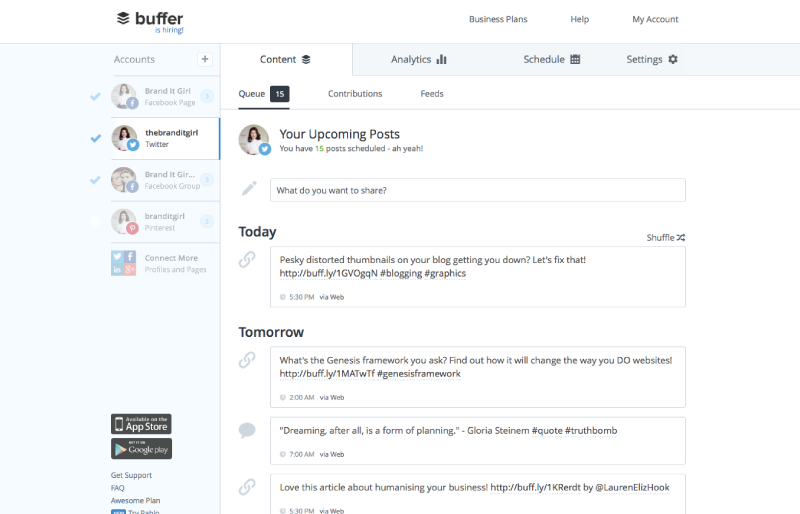
Do you use online tools to streamline your business? Which ones do you love?