Just like your wardrobe, you should spring clean your Instagram feed every now and then and delete under performing and irrelevant posts!
One of the main reasons people don't edit their Instagram is that they are afraid to lose all their photos which may have been deleted off their phone or computer after posting. what if I told you that there is a easy and simple way for you to save your images AND edit your Instagram? But first, let's talk about why you should edit your Instagram and what that actually means!
I recently posted about using Instagram stats to get to know how your Instagram account can work for you. Today I want to talk about the very real need for Instagram Editing.
WHAT IS INSTAGRAM EDITING?
Let me ask you this: when you see an Instagram account that get's you excited, what attributes are you actually seeing?
- A clear strategy and cohesive aesthetic?
- A colour palette and intentionally snapped images?
- Meaningful and value adding photos that inspire you?
I think you would probably say one or two of those, if not all. What you don't want to see is a mishmash of images that are meaningless to you. Don't get me wrong, we love seeing snapshots of people's lives, this is crucial to help us get to know you! But for brands, business owners and bloggers, this can sometimes confuse your visitors.
Instagram editing is something that is not widely talked about, but it really should be. Smart Instagramers are doing it and you should be doing it too. It requires you to consider your Instagram strategy and delete anything that doesn't fit in with the theme, feeling and message you are trying to communicate to your visitors. A few things you should be striving to achieve:
- Content Consistency Don't confuse other Instagramers. Be consistent in the types of images that you post and the subject matter.
- Visual Consistency Design a visual strategy for your Instagram. Think about what colours you will predominantly use and how these will fit together with each other.
- Using Text Think about how you will use text and quotes. Have a strategy for when they will appear and how you will distribute them evenly across your feed.
- Glimpses of You People love to see glimpses into your life, but think before you post and think about if it is relevant and of interest for your viewers.
I actually used to be pretty bad at the Instagram game. This is an example of the kinds of posts that you would find on my feed. Everything from blog adverts, to travel images, selfies and product advertising. It was a mess of colours (and not in the intentional way). My viewers were confused about what to expect from me and a lot of my posts weren't really relevant to anyone but me!
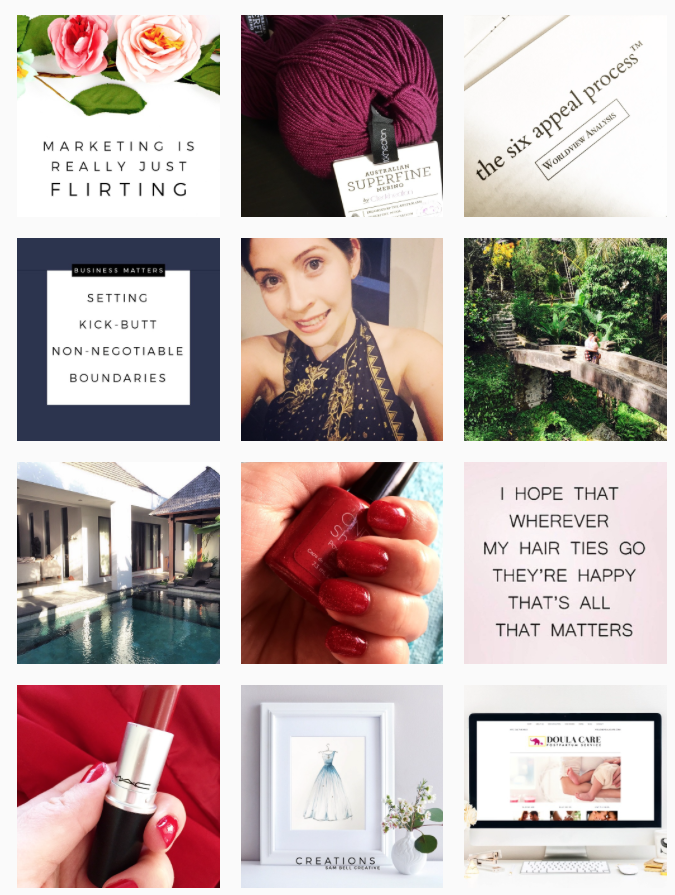
Applying a bit of IG editing, an investment of time and a Instagram strategy allowed me to transform my feed into something far more interesting, visually appealing and relevant for the audience I want to attract.
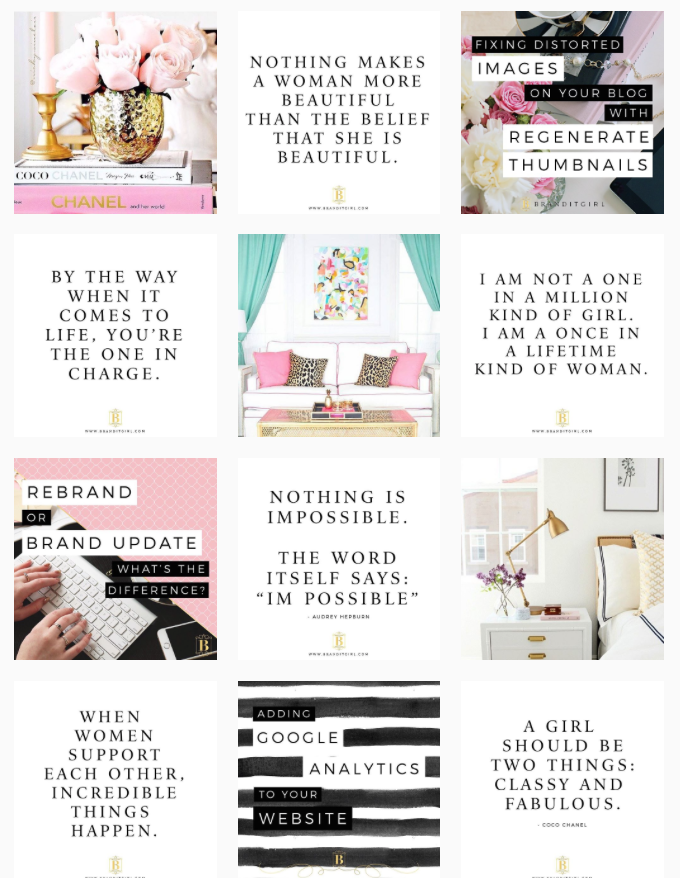
I began to post a combination of inspiring and motivational quotes, lifestyle images and blog post adverts that help me to connect with the people I really want to be connecting with. On top of that, I chose a distinct colour palette that was in line with my brand and created quote images that displayed my logo at the bottom. Since I have started to be intentional with my feed, I have noticed a drastic increase in followers and engagement! And I am sure you will too!
Want to see more? Follow me at @thebranditgirl
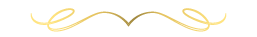
SO HOW DO YOU PREVENT LOSING YOUR PHOTOS?
There is a great (free) service called Instaport and it is going to make it possible for you to edit your Instagram without actually losing any of your photos!
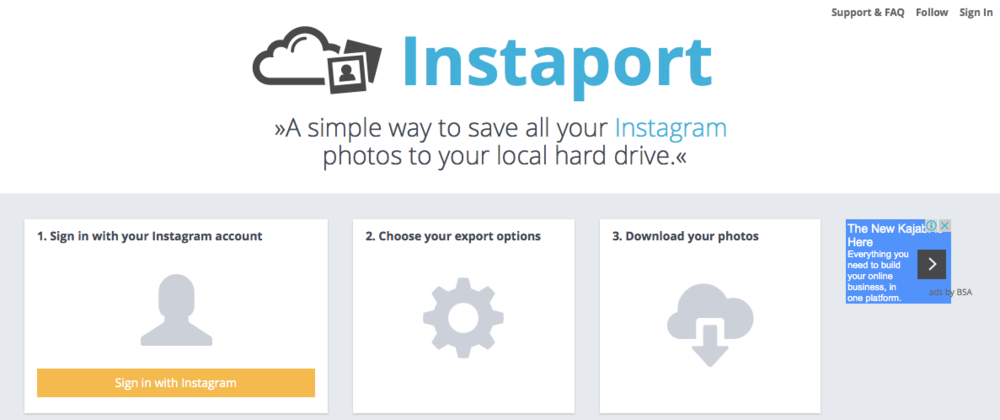
Login with your Instagram account. It will ask you to authorise the app, go ahead and do that and it will take you the next screen.
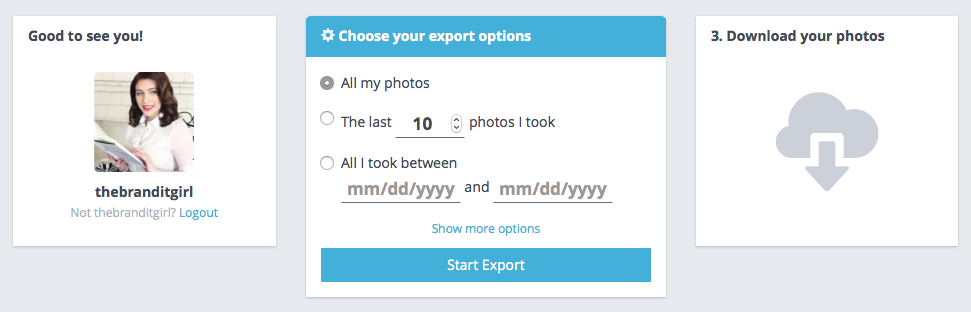
Select 'All My Photos' in the 'Choose your export options' palette and click 'Start Export'.
It may take a few moments depending on the size of your Instagram feed and once it's finished, download it to your computer. It will download in a Zip folder and again it may take a few moments to download, but once it does, all your Instagram photos should be there in a folder for you!
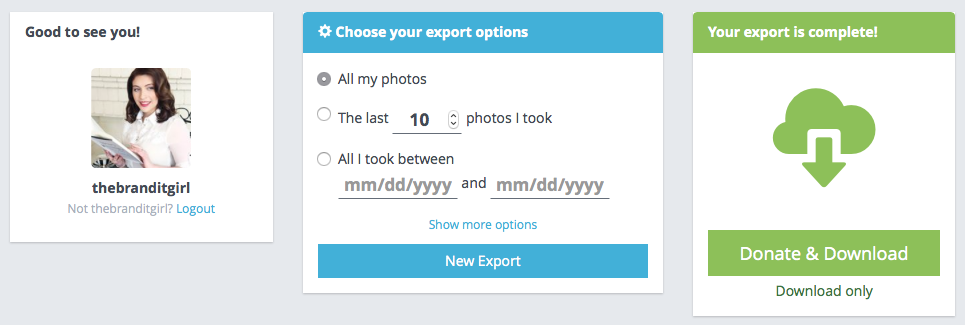
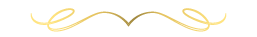
Get to it and edit your Instagram! You won't regret it!