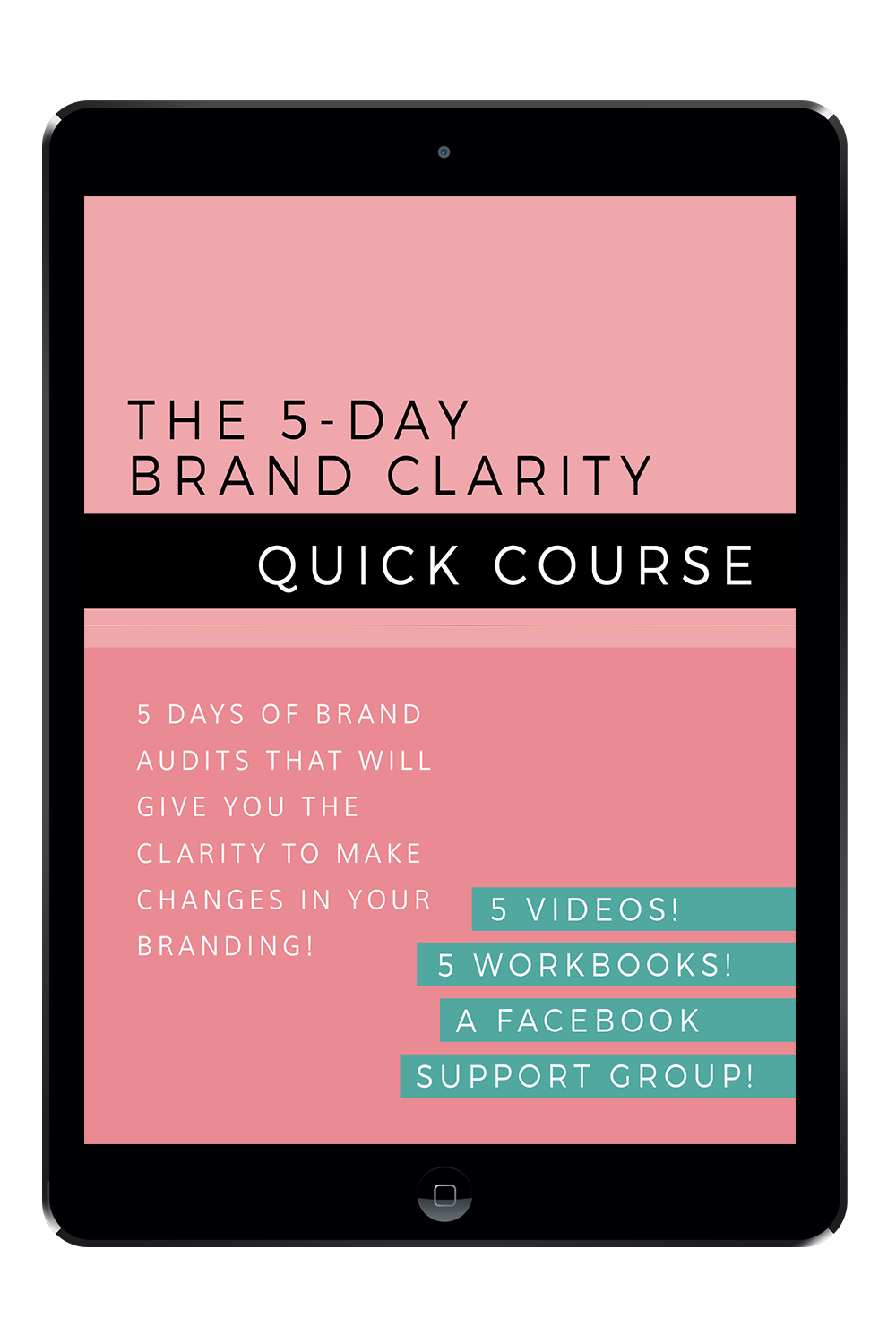Do you have pesky thumbnails on your website that are appearing distorted? This is such a common problem on blogs and business websites and it can make your website look really unprofessional. But it doesn't have to!
Perhaps you changed the size of your product thumbnail using WooCommerce? Or maybe you manually changed the thumbnail sizes using your theme function.php file? (These are two issues that can arise using Genesis child themes but are really easy to fix!)
FIRSTLY, WHY DOES IT HAPPEN?
Thumbnails distort when you change the thumbnail size because when they are uploaded, Wordpress crop them to specific dimensions. When you change the dimensions of the thumbnail display, the now cropped thumbnail will try to stretch or shrink itself to fit and this often results in distortion.
HOW DO WE FIX IT?
Using a plugin called Regenerate Thumbnails, you can easily and quickly regenerate these cropped thumbnail images to preserve original clarity.
Search Regenerate Thumbnails by navigating to Plugins > Add New in your Wordpress Dashboard.
Once you have installed and activated your Regenerate Thumbnails plugin, you can access it by navigating to Tools > Regen. Thumbnails. It will only take a few moments and then you can refresh your browser to see your fresh regenerated thumbnails.