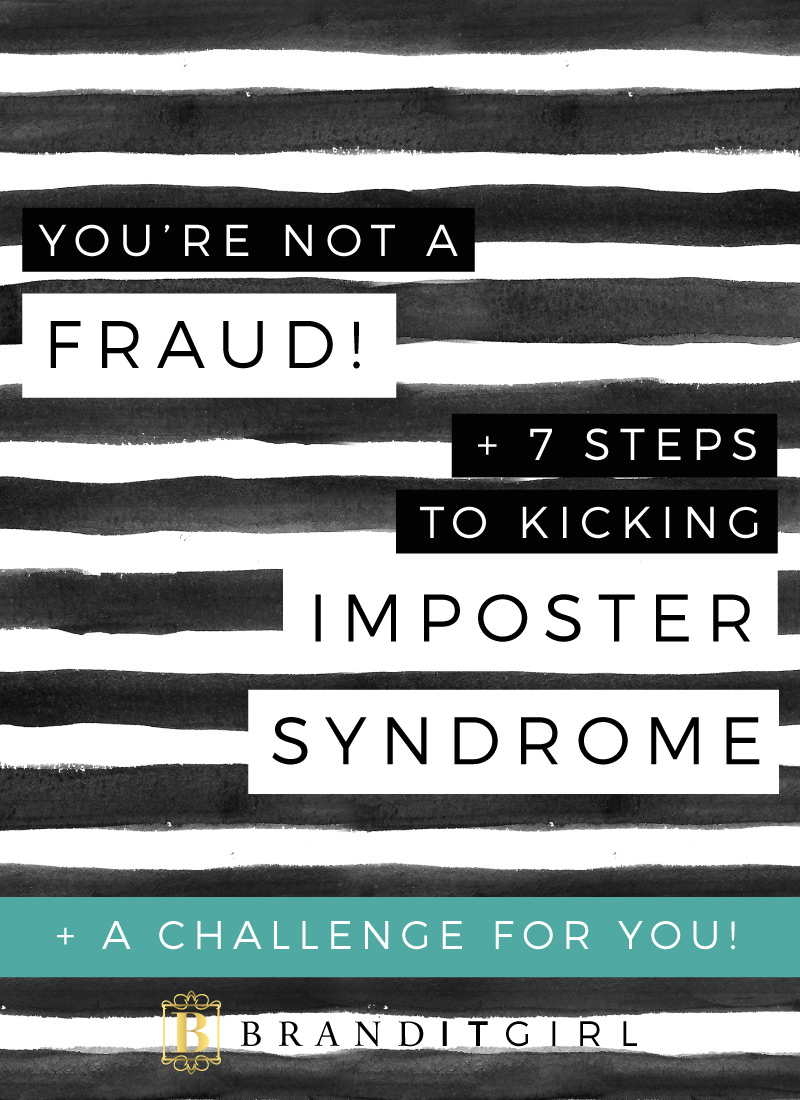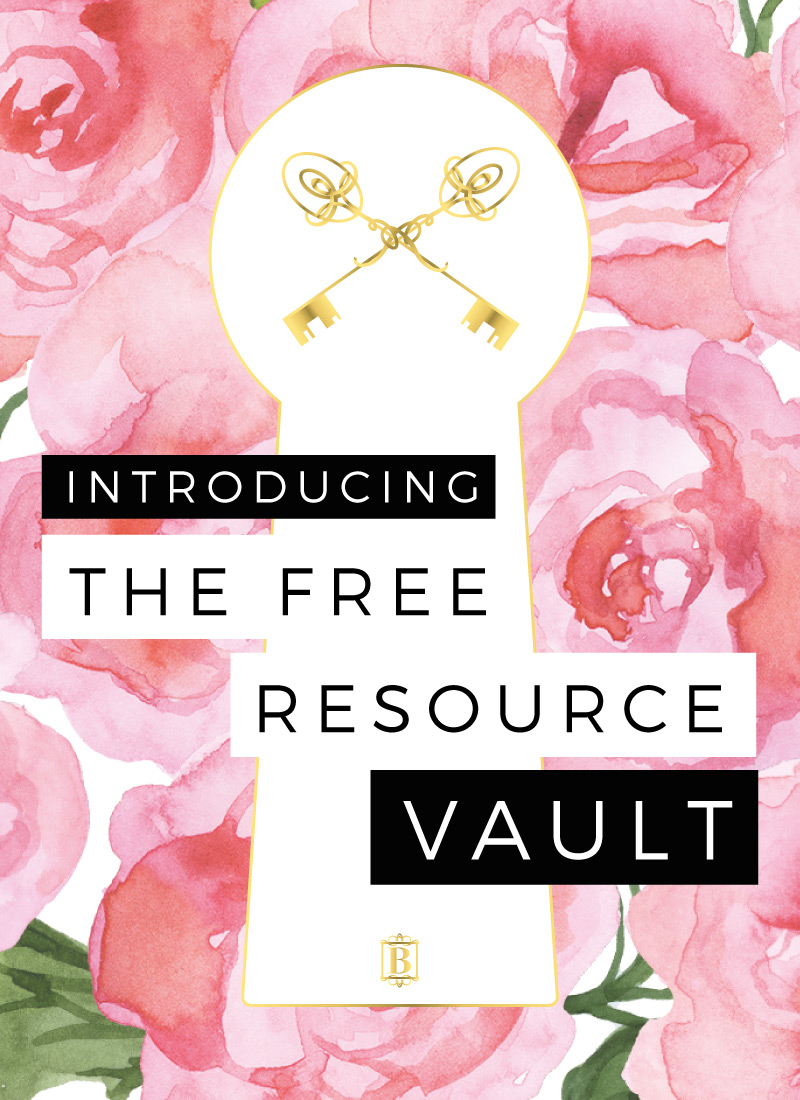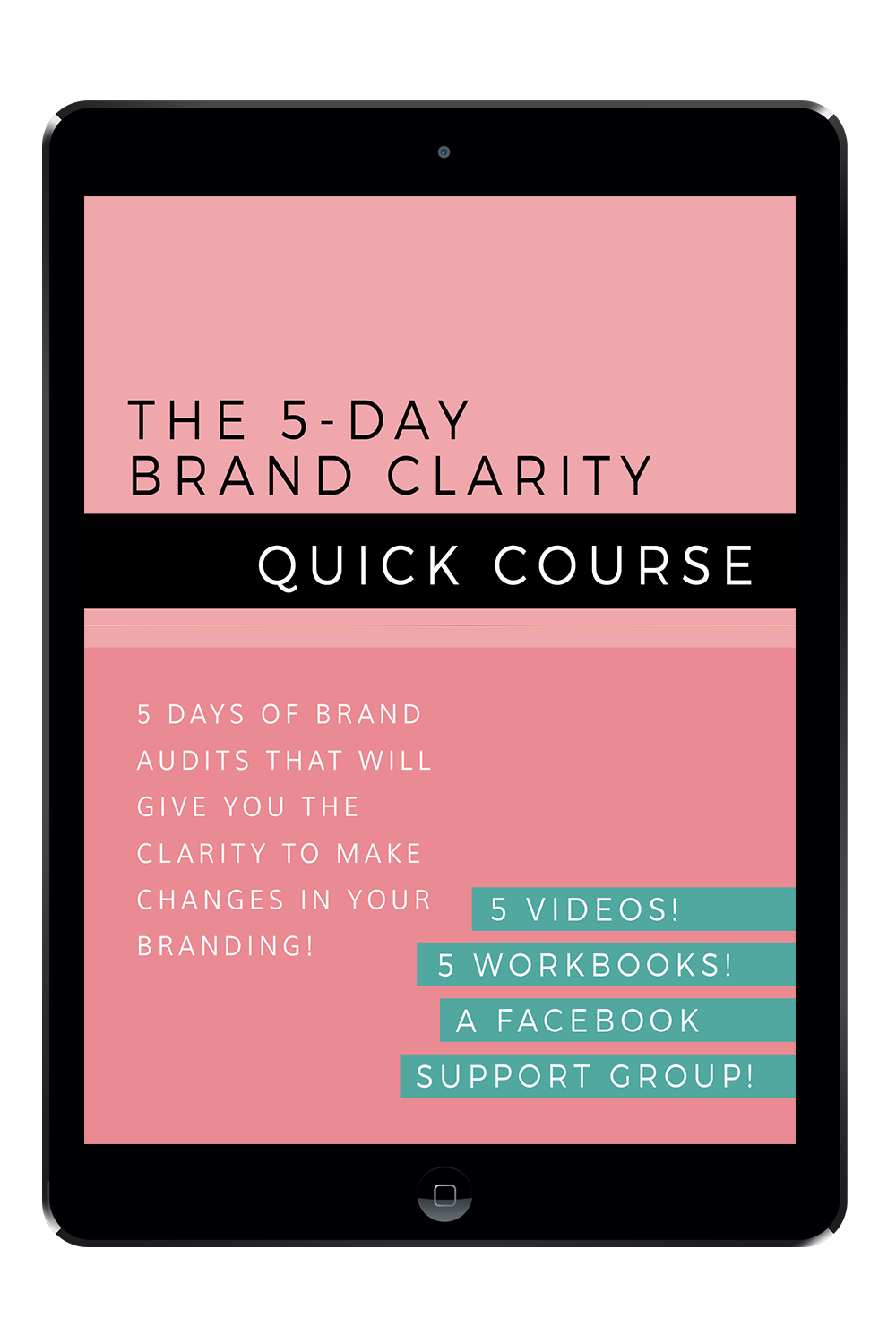As you know I have been working to improve my presence on Pinterest (See: How To Brand + Style Your Pinterest Boards & Adding Custom Pin It Buttons to Your Blog) and I have just made a huge discovery and I am so excited to share it with all of you. It's called Board Booster and my dear friend, you need to get onto this. If you are serious about using Pinterest to grow your business and blog, then this is the tool for you.
Let's talk about what Board Booster is. Well it is a super useful, completely powerful Pinterest scheduling tool that really does do so much more than just schedules your pins. There are three main ways that you can use this tool and each have specific benefits so let's just go through them:
SCHEDULER
You can use Board Booster to post images to your various board during pre-determined time frames and days. This is perfect for all those re-pins of other people pins. Remember the 80/20 rule (share 80% of other people's pins and 20% your own). When you add one of your Pinterest boards, Board Booster automatically sets up a secret board on your account with the same name. Set aside an hour two a month to go through and pin a whole heaps of images to that secret board and the scheduler will publish the images throughout the month. I like to restock my board monthly so I have fresh pin in there!
LOOPING
This is one of my favourite parts of Board Booster. You can select one of your Pinterest boards and Board Booster will re-pin the pins that are already on that board - it will generally start at the end of the board and re-pin to the top. The really great part of this feature is that after a week or the length of time you specify, Board Booster will delete the version of that pin with the least amount of re-pins. This means that you won't have endless duplicated pins and it keeps your boards looking fresh and sparkly clean!
CAMPAIGNS
This is another neat, and super handy feature. If you belong to group boards, you can set up a campaign that will allow you to pin to one or multiple group boards. You can choose to post a specific group of pins by manually entering in the URLs or you can set one of your boards as the source board to draw from. It makes it really easy to stay active on group boards without needing to engage a huge amount of time!
There are other features of Board Booster that are fantastic too - particularly the maintenance tools and reporting features. I think you can already tell I absolutely love this tool, but I also want to share a few other reasons why I love it so much:
1. IT SAVES HUGE AMOUNTS OF TIME
Board Booster is a massive time saver! I have highlighted this in the three functions above but I really want to hit home how much this tool really does free up your time for what's really important for your business - content creation! Think about it, you can sit down for a few hours once a month and set all this up to be automated.
2. YOUR BOARDS ARE CLEAN AND CONSISTENT
The other great thing about Board Booster is that it makes your boards look squeaky clean and your posting is consistent - this means your pins are showing up in your followers feeds and on group boards consistently and it makes you look like you are active on Pinterest and this ultimately attracts more people to follow you and to visit your blog.
3. YOU DON'T HAVE TO BE THERE!
Perhaps my favourite thing is that you don't physically have to be there! You can set all this up and go on holidays if you wanted to and it still looks like you are active on the Pinterest platform. It also makes it possible to hand over this part of your business to VA's and I am all for saving you time!
So what do you think? I think you would be crazy not to try Board Booster today! AND you get 100 pins per month for free! Even if you do opt for the paid plans, they start as low as $5 a month, so it is really worth your while giving it a go!
(* This is a referral link, but I whole heartedly and super excitedly believe in this tool! Photography Credit: Alex Lv - see credit page here.)